AI in UX Research
Hosted by the UX Researchers’ Guild
Moderated by Danielle Green and Jess Vice
View the full video presentation here.
Session 4 – December 7, 2023
Artificial Intelligence is all the rage, but do generative chatbots belong in UX Research? To what extent should UX Researchers leverage these tools to answer research questions? We hear both praise and protest from UX Researchers across the US and Canada around AI use cases. Research planning, data analysis, and simulated user feedback are just a few ways researchers are attempting to leverage AI tools. With these new processes come various concerns over privacy, ethics, the accuracy of insights, the validity of findings, and more.
AI: Definitions, Goals, and Outcomes for UX Research
Earlier this year, a state of the UX research industry report asked UX researchers about their use of AI tools. Twenty percent of UX researchers reported that they use these tools at work. That number has more than likely increased since then. In preparation for this session, Danielle Green and Jess Vice had a researcher named Riley Mertog do qualitative interviews with seven UX researchers across different domains about their generative chatbot experiences. Riley found that those UX researchers mostly use tools like ChatGPT for research planning, qualitative analysis, writing copy or reports, and brainstorming.
To adequately discuss AI in UX Research, we need to also address its definitions, goals, and outcomes. What exactly do we mean when we say AI and what tools are we referring to?
AI is an umbrella term referencing the field that encompasses different algorithms, including machine learning and natural language processing. If you have used Qualtrics, SurveyMonkey, Dovetail, Grain, or any transcription tool, or if you’ve categorized qualitative responses by sentiment or summarized qualitative responses by themes, you’ve probably used an AI tool. If you are overwhelmed by all the AI terminology and are trying to figure out what is different among these definitions, you’re not alone.
So, let’s look at the relationship among these terms. Machine learning is a subset of AI, and natural language processing is also included here. Not all AI is machine learning and not all machine learning leverages natural language processing. Algorithms, a subset of machine learning, leverage something called simulated neural networks.
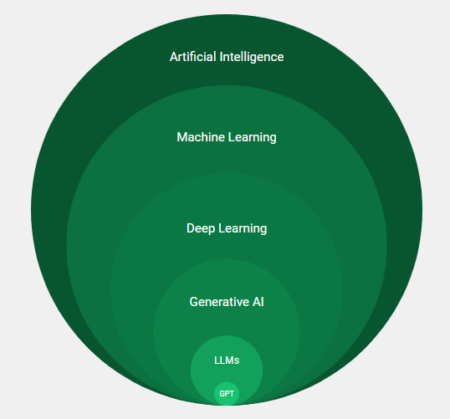
However, generative AI uses deep learning to create new content based on its training. So, large language models, or LLMs, are a subset of generative AI. And they are trained on a large amount of language data. In the case of GPTs, that large amount of data is just a chunk of the internet taken from a snapshot in time. So in GPT, as in ChatGPT, the P stands for “pre-trained” on that chunk of the Internet, which is why ChatGPT doesn’t know what happened yesterday because it was pre-trained on a snapshot in time of a chunk of the Internet. ChatGPT is the interface used to interact with the GPT model.
For this Research Rumble, when AI is discussed, this will reference general-purpose chatbots like ChatGPT, with AI, bot, and ChatGPT used interchangeably.
Pros of AI in UX Research
There are several positive aspects of AI in user research, especially in reference to chatbots or other GPT devices. Here are a few of them.
No more blinking cursor dread
Have you ever opened up an empty document to craft a report without an idea of what to write? AI can alleviate this problem when used as a peer or second brain to consult or even write a whole research report. You will still need to review and finetune the results since no research report should be completely AI-generated. But AI can certainly help you get started.
Reduce time to task
Most AI chatbots can generate a survey template, interview script, or persona. The survey tool Pollfish is an excellent platform for this. A simple paragraph describing who you’re looking for, why you want to ask them questions, and what answers you’d like to see can result in a decent survey template. As in the report writing example above, you will need to tweak the generated result. But these AI chatbots are a great way to fast forward through some of the more menial tasks.
Affordable semantic analysis
Once you’ve done your research, what do you do with your results? Consider AI as an alternative to writing down these qualitative, open-ended, feelings-based answers and rearranging them on sticky notes on the wall. Dump all that information into AI and ask questions such as, “Tell me how many times this keyword showed up. How do people feel about this thing? Can you summarize it? What are the positives and the negatives? Can you identify people who are outliers?” While AI is very good with responses such as “I hated this” or “I loved that,” remember that there are still gray areas when clear feelings are not involved. But it’s a faster way to sift through and organize information than using sticky notes.
Web crawler extraordinaire
Hunting for reviews, customer sentiment, esoteric knowledge, or even just combing through forums goes 10 times faster with AI. Using AI to crawl the web for you is an incredible boost. If you’ve ever tried to find an answer that you knew was buried in a thread somewhere, you know the frustration. You could spend time going through post after post or thread after thread in reddit only to end up in a digital wormhole. But why bother if AI can pull up those answers for you?
One of Jess’ colleagues had two 3D rendering softwares they were trying to get to talk to each other. A couple of developers and a UX designer weren’t having much success until they thought to go to ChatGPT. By asking, “Can you tell me how to have this program talk to the other program and do this outcome?” AI laid out the steps, suggested things to look out for, and how to troubleshoot – all in a matter of minutes. For those more esoteric issues, AI can be a useful web crawler.
Free video or interview transcription
Studies have compared free AI chatbot transcriptions to services like Otter.ai and found almost no difference in results. As with everything AI-related, the transcription will not be perfect. But if you’ve ever had to transcribe a 20-minute interview from a Zoom video, it’s a giant headache. Even a quick transcription that you edit and compare to the audio file can be a huge time-saving tool with some ChatGPT help. Just be sure you have explicit permission from the participants to upload the recording to an AI tool – once that information is shared, it cannot be unshared.
Cons of AI in UX Research
While there are many positives when it comes to AI, there are also plenty of negatives. With that thought in mind, let’s look at some of the cons.
AI Is Coming for Your Job! (sort of)
The first thought in most domains is, “Is AI coming for my job?” This is a legitimate concern given that AI-powered tools are convincing to untrained stakeholders, even when the research quality is poor.
ChatGPT and the like will never replace UX researchers; AI is not coming for your job anytime soon. Yet, there is a veil of mystery surrounding UX research that leads people to think they don’t need training to conduct good research to de-risk big ventures.
Unfortunately, those people will only be encouraged by ChatGPT’s confidence and the level of detail it provides. We will likely see many leaders and business folks who already thought that research specialists weren’t necessary. And these tools will help them confirm this view they already have. These people are going to try their hand at research and these tools will actually elevate some of the work they’re doing and get them to a place where they can do better and better quality research. So, the new issue with these tools is that bad research is harder to detect by people who are not trained researchers. And that’s the biggest hurdle that you have. It’ll be more difficult for untrained people to detect when research quality is poor.
Privacy and Ethics
There are ethical concerns about how bots are trained and retrained, and how data is used. A major issue with AI chatbots is ethics/privacy. Some of these models were trained on copyrighted information without permission. Therefore, it’s unclear if and how some companies are storing the data provided and whether they’re using that data to finesse the training of their models. If you don’t have permission to share information, or if you’re sharing personal information in these interfaces like ChatGPT’s interface, you’re taking a legal, and potentially, ethical risk. If you copy and paste responses from a qualitative survey, for example, you may be violating the rights of your participants if you haven’t asked for their permission to use their data that way. The same goes for anything that includes identifying information of participants such as names, where they work, email addresses, phone numbers, etc. Some of these privacy and ethical issues are why many countries have banned certain generative chatbots until the privacy laws and regulations catch up.
Proprietary Information and Security
Supplying sensitive information to a tool that is not controlled by your organization could have unwanted consequences. In fact, there have been stories in the news recently concerning security and proprietary information, where workers entered proprietary information into tools like ChatGPT and were later fired for doing so. How would this play out? It could begin with pasting an R script from your organization’s repository into ChatGPT and requesting changes to be made. It may seem innocent, but doing so may violate your company’s NDA or security policies. A good rule of thumb is if you wouldn’t do it on a public computer at your local library, only do it on ChatGPT if approved by your organization. So think about security.
Validity of Output
Next is the issue of the validity of the output. ChatGPT’s training comes from a chunk of the internet. In theory, all the information it has been trained on is publicly available. So if we could effectively do our jobs based entirely on public information, we would only do desk research. It also means that if people wouldn’t publicly share that data, like portfolios or work examples from senior-level researchers, ChatGPT would not have access to that information: it’s not in ChatGPT’s worldview because it wasn’t trained on that information. Bots will not pull from cutting-edge, mind-blowing expert case studies because that information isn’t available for it to train on.
An example from Danielle’s experience is evidence of this. The internet loves wordy, double-barreled survey questions. Therefore, ChatGPT loves writing wordy, double-barreled survey questions. But no matter how much Danielle coaches it, she cannot get it to stop writing survey questions in this way. ChatGPT can’t unlearn its fundamental training. And then there was the time when ChatGPT told one of her graduate students to assemble a board of directors for their four-week-long homework assignment. Understandably, ChatGPT can make logical errors. But this also places the validity of the output in question.
Big bias
Another thing to address is bias, whether that of the internet or ChatGPT. You can’t test accessibility. You can’t with confidence take into account certain cultural contexts with ChatGPT or other bots. That might sound like something that doesn’t apply to you depending on your line of work. Going back to ChatGPT’s insistence to write surveys in a certain way, a bot cannot write a survey that makes sense to 15-year-olds. It can’t write simple survey items to use with that population. Think about your user population. What language do they use and comprehend? What kind of cognitive load can they endure? ChatGPT cannot take those things into account even if you coach it. Bots cannot create, for example, good protocols or research materials for neurodivergent populations. Simply put, bots are a product of their training, and the inputs are not representative of many diverse groups.
As with any topic, there are pros and cons of the role and future of AI in UX Research. Do your research and constantly ask yourself, “Is the time I’m saving worth the risk I’m taking?” Only then can you truly understand how to safely and ethically use AI in your role as a UX researcher.
For more information on how to use AI in UX Research, check out this quick guide.
. . .
About Danielle Green (she/her): Danielle is a product and UX professional specializing in research and strategy (high growth, product-market fit). She is an Instructor and mentor with eight years in product, and five years leading teams. As a professor of practices at Claremont Graduate University, Danielle teaches the core courses for the User Experience MA in Applied Cognitive Psychology. She is also the founder and director of the Claremont UXR Laboratory (claremontuxrlab.com), a graduate student lab for UX Research, and has extensive experience in many domains, such as: e-commerce, SaaS, Edtech, Virtual Reality, and hardware.
About Jess Vice (they/them): Jess loves working with people and is curious and excited to understand what drives them to make decisions. Jess offers a deep background in qualitative research, user experience best practices, and high-level strategic planning and is particularly good at making meaning from research and using it to create data-informed strategies for creative and development teams. Jess is also intensely aware that the first point of contact is always the internal teams they work with — if a relationship is not built on trust, they know they won’t be a successful researcher and strategist. Jess has been working in marketing and advertising, CRO, SaaS, and product for over 14 years, and is consistently thrilled with how much more there is to learn.
Past Events
• Book Groups
– Accessibility for Everyone
• Do You Want to Be a UXR Consultant?
• Research Rumble
Session 1 – Research Democratization
Session 2 – Are Personas an Effective Tool?
Session 3 – How Important are Quant Skills to UX Research?
Session 4 – AI in UX Research
Session 5 – Do UX Researchers Need In-depth Domain Knowledge?
Session 6 – Evangelizing Research: Whose Job Is It?
• How to Freelance
– Are You Ready to Freelance?
– Do You Need a Freelance Plan?
– How Do You Find Freelance Clients?
– Which Business Entity is Best for Freelancers?
– How to Manage a Freelance Business
– How to Start and Manage Your Freelance Business
– What is a Freelance UXR/UX Strategist?
– Can Your Employer Stop You From Freelancing?
• Leveling Up with UX Strategy
Session 1 – What is UX Strategy?
Session 2 – UX Strategy for Researchers
Session 3 – Working with Your UX Champions
• Quantitative UX Research Methods
Session 1 – When to Use Which Quantitative Methods
Session 2 – How to Use Statistical Tests in UX Research
Session 3 – Using Advanced Statistics in UX Research
• Transitioning to Freelance UX Research
Session 1 – Transitioning to Freelance
• Farewell Academia; Hello UXr
Session 1 – How to Create a UXr Portfolio
Session 2 – Creating UX Research Plans, Moderation Guides, and Screeners
Session 3 – Recruiting and Fielding UX Research Study Participants
Session 4 – Creating UX Analysis Guides and Portfolios
Session 5 – Portfolio Case Studies and LinkedIn Profiles, and Partnering with Recruiters
Session 6 – Framing Impact in UXr Portfolios and Resumes
• UX Research in the Automotive Industry
• How to Make Your Life as a Freelancer the Best it Can Be
– UX Research Freelance Work-Life Balance
• UXr Guild is Meeting UX Researchers in New York City
– How to Become a Freelance UX Researcher
Past Events
• How to Make Your Life as a Freelancer the Best it Can Be, August 12, 2021, via Zoom
– UX Research Freelance Work-Life Balance
• UXr Guild is Meeting UX Researchers in New York City, July 8, 2021, New York City
– How to Become a Freelance UX Researcher
